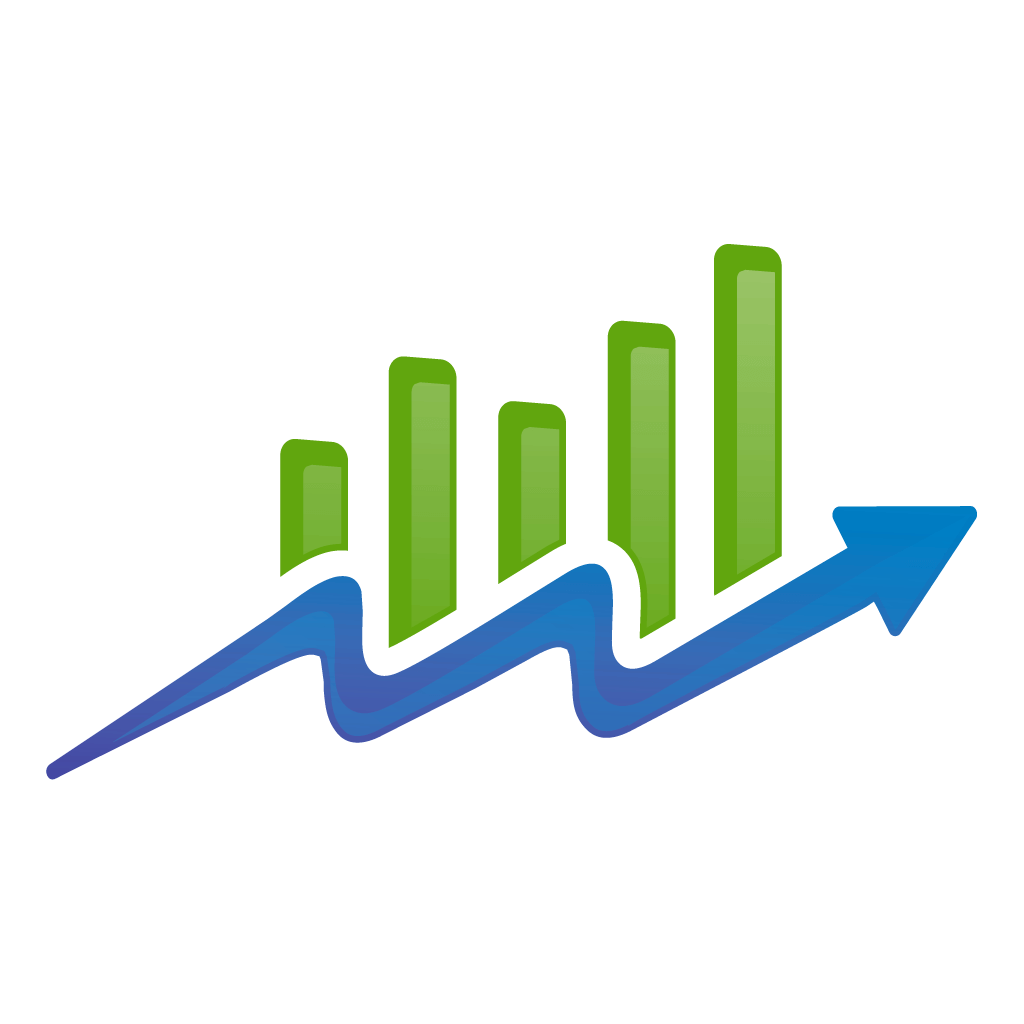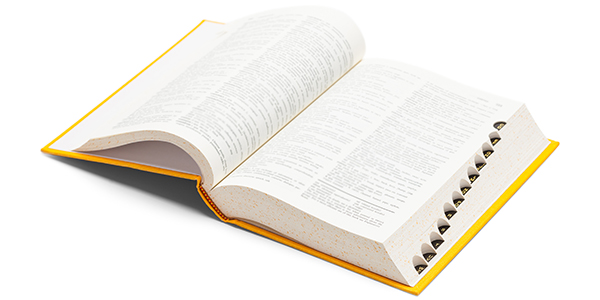SEO is quite unlike any other marketing discipline.
For starters, there are “rules.” And you’re pretty much at the mercy of Google if you decide not to follow them.
Secondly, the landscape rarely stays the same for long. Google is constantly improving upon it’s search algorithm. In fact, the latest Penguin update has just rolled out and it has some pretty cool features that enable Google to catch more spammy sites than ever before.
At the same time, the algorithm changes may have led you to believe that SEO is not as complex as it seems. Lately it sounds like all you need to do is create compelling content and promote it online. Do this, and you should expect to rank over time.
Don’t be so easily fooled. Things are not as black and white as they seem, especially in the sophisticated world of SEO.
There is still a need for you to have a solid grasp of technical SEO if you want to raise your sites to the top of search results. And an audit is a critical first step to any solid SEO strategy.
In other words, there is so much more about SEO than what you see and read!
The real power of a search-optimized site happens behind the scenes. Like a muscle car, its strength does not manifest from its appearance. Rather, the car draws its power from under the hood.
You website is no different. How do you expect to deliver content to your audience if the systems running your website are not working to your advantage?
In order to ensure you’re truly set up for success, it will often be appropriate to do a comprehensive SEO audit. In fact, I’d recommend doing one at least annually.
How Will an SEO Audit Help Me?
As mentioned, we want to focus on what happens behind the scenes, so your site will provide a seamless user experience.
The problem for folks new to this, is that the inner-workings can be be a inscrutable. There are many moving parts, and they all interact with one another in complex manners.
This in particular, is where an SEO audit will come in handy. Primarily, it will help you identify areas for improvement, and “see the big picture.”
After you’ve successfully performed a complete SEO audit, you should have a solid list of items to optimize your site for both visitors and search engines alike.
More importantly, taking this analytical approach to your website will allow you see how it performs in the SERPs from a holistic perspective. You will walk away with a better understanding of why and how your site pages rank for their respective keywords.
Factors to Consider in Your Audit
Site crawl
First and foremost, you’re going to want to do a complete crawl of your site.
Crawling your site gives you a top down view of any issues you might be facing out the gate. You may even find in your report that you accidentally set a page or two to “noindex”. In case you weren’t already aware, “noindex” means that search engines will not be able to crawl your page.
You’d thus completely lose any opportunity to rank that page for any keywords or build organic traffic to it.
There are different types of page errors that you should also be wary of. For example, a 404 error occurs when your page ranks for a search term but no longer exists because you deleted it or changed its URL. A 500 error takes place due to internal issues (mostly regarding your web server).
As far as site crawling tools go, Screaming Frog SEO Spider is hands-down the best one available.
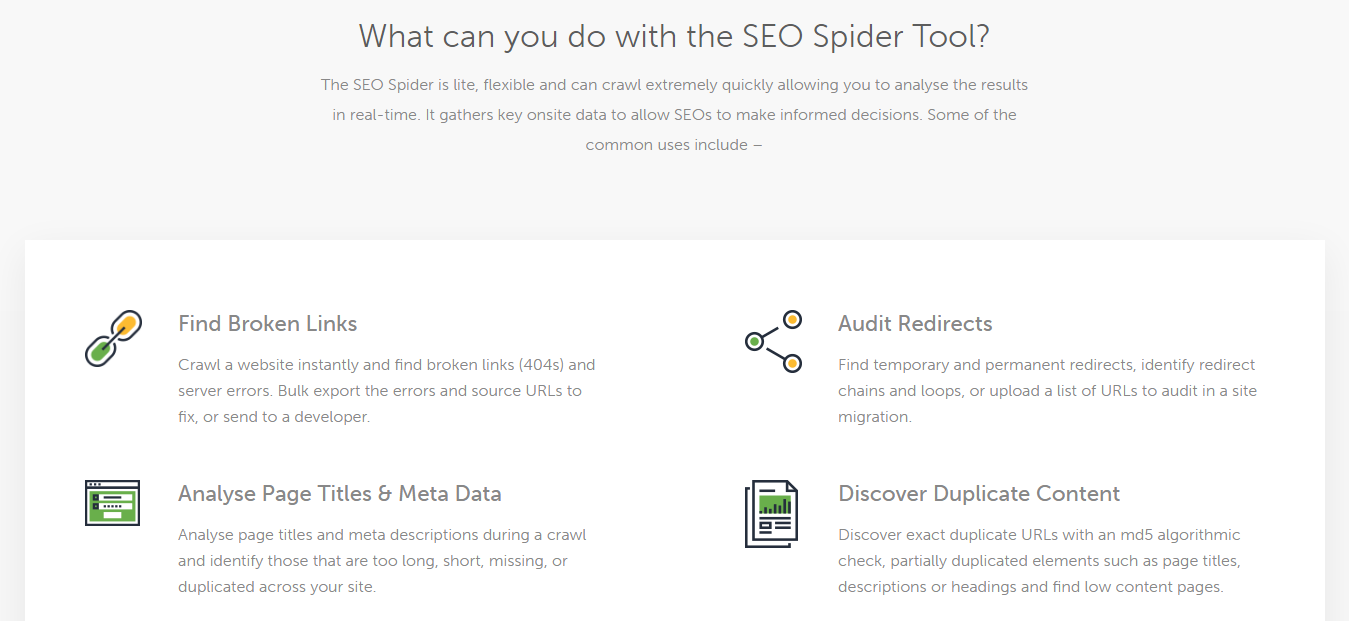
Not only does it provide the status of your site pages, but it also shows the data of different SEO factors that can affect your ranking, all of which will be discussed below.
One worthy alternative to Screaming Frog is Netpeak Spider, which does the same things but at a lower price.
Site architecture and structure
Have you ever wondered how many clicks does it take for your visitors to get to a specific page in your site? Do you know how deep your site is regarding levels? Is your content organized according to their appropriate categories? Do you have to categorize your content at all?
How you organize your site architecture will help you answer these questions.
Some CMS like WordPress allow you to create categories for your post so you can easily organize your site according to sections. Depending on the CMS you are using for your site, you need to take advantage of compartmentalizing your content to help spiders index your site pages much easier based on their categories.
Each type of website implements different strategies for leveling. A blog may not require you to go more than three levels deep (Home > Category > Post). However, e-commerce sites will usually go to four levels deep (Home > Category > Subcategory > Product Page), if not deeper.
The idea behind deep-level pages is to offer a more targeted content to users looking for specific information. At the same, the deeper the levels of your site go, the more difficult it is for search engines to crawl them. Therefore, you need to strike a balance between being specific with your categories and making it easy for search spiders to index your content.
Mobile friendly
The Mobilegeddon craze sparked a more conscious effort from webmasters to create mobile and responsive versions of their sites. Since more are using mobile devices to interact with websites, it is only logical to accommodate these users to help improve UX.
To help you see how optimized your site is for mobile viewing, you can run your site on Google’s Mobile-Friendly Test.
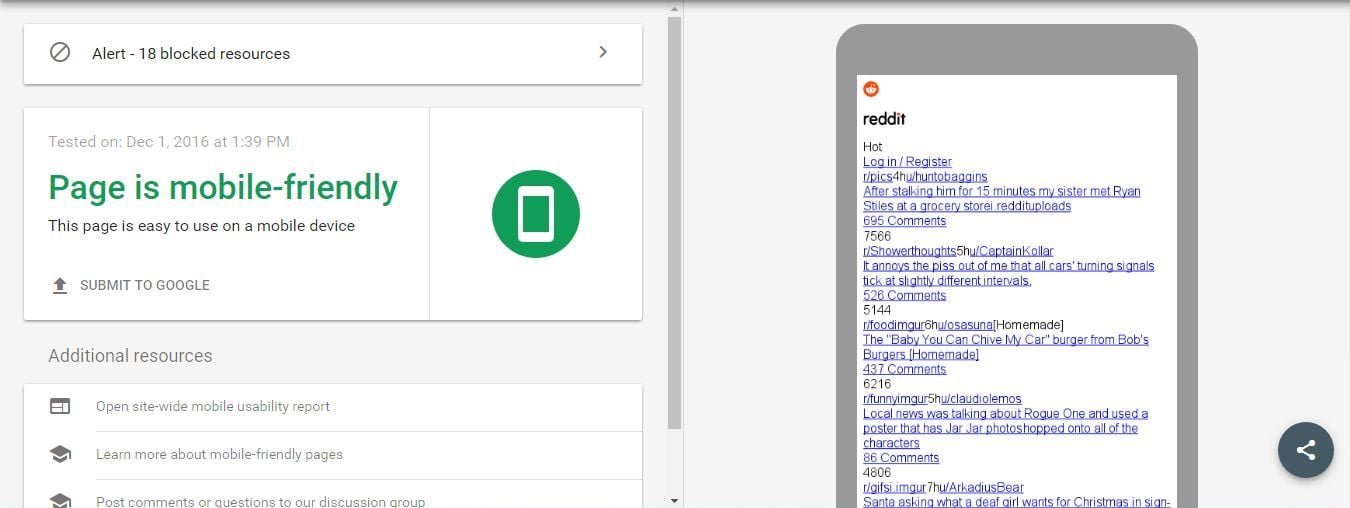
The tool will show you how your site looks on different mobile devices and sizes and provides and an aggregate score of its performance along with suggestions on how to improve it.
Site speed
Loading time plays a crucial factor mostly for users. A study shows that more than 25% of visitors leave if your site loads longer than four seconds. Therefore, you need to find a way to make your site loads fast enough to keep your visitors from leaving.
There can be any number of reasons your site load time is abnormally high. Take a moment to read this GTMetrix post and brush up on common causes of slow site load times.
A great tool to help you determine your site speed is Pingdom’s Website Speed Test.
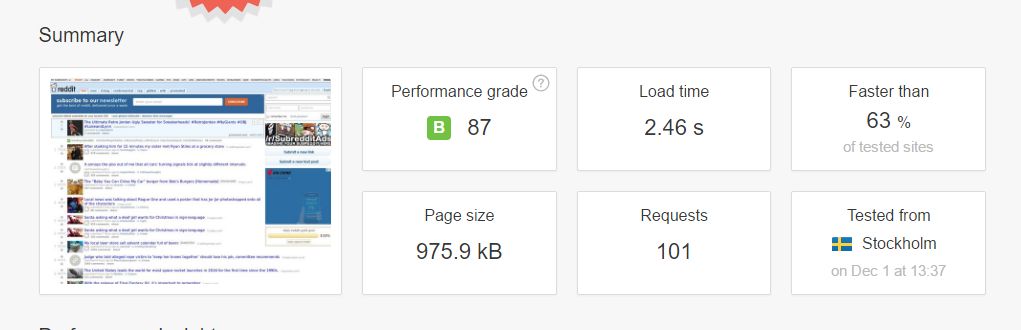
It breaks down the different metrics that contribute to your loading time and provides actionable items that you could perform to improve your speed.
Title
From an SEO standpoint, your page title should not exceed more than 70 characters. If so, then the title will be truncated on search results. Sometimes this won’t matter, or can be used to entice clicks, but in general it’s best to keep it under 70 characters.
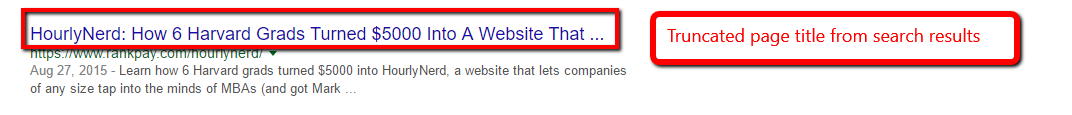
Using Screaming Frog SEO Spider: Filter the results of the Title to “Over 70 Characters” so you can see the pages whose titles you need to rewrite.
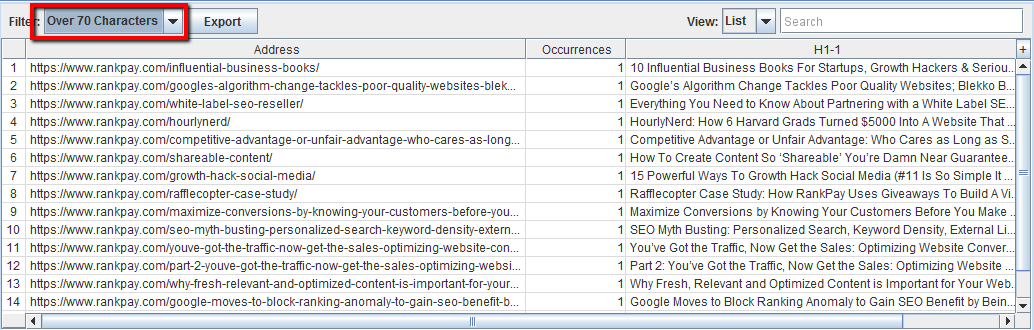
Meta descriptions
Your page meta descriptions have little effect on search rankings. However, they help increase CTR on your page, so you need to entice users through your descriptions to drive more organic traffic. At the same time, you need to limit the character count to 165.
Using Screaming Frog SEO Spider: Similar to the Title, you can view the meta descriptions for each crawled page and filter the results to “Over 165 characters.”
Images
The size of your images heavily contributes to a slow loading page. Before uploading them to your site, minimize the file sizes to not more than 100 kb. You can use a tool like Compress JPEG for this purpose.
If you are using WordPress, you can bulk compress them using any of the image optimizer plugins featured in this post. Doing so will help you save time from optimizing the images one by one.
Using Screaming Frog SEO Spider: To make sure that the images are compressed, open the window where the media files can be found. Filter the results to “Over 100 kb” so you can identify files that you may need to compress manually.
Also, you can check images without alt text by setting the filter to “Missing Alt Text.”
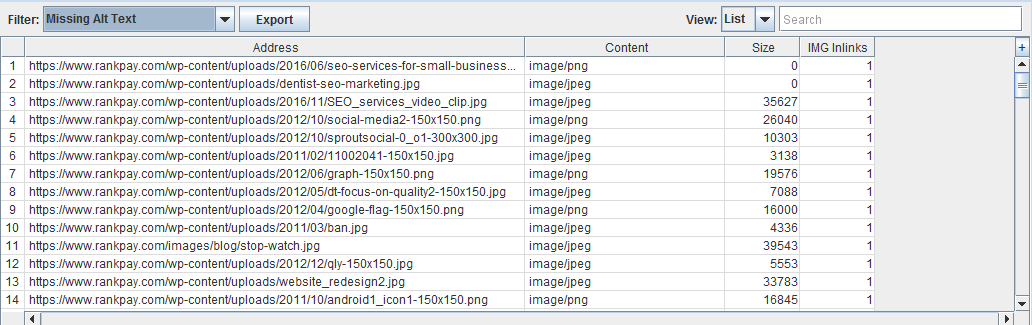
Content
Auditing your content can be tricky since you will have to consider its quality aside from observing the best on-page factors. Well-written content deals with grammatically correct sentences, something that Grammarly knows a thing or two about. In fact, the tool checks your article for 250 grammatical mistakes to ensure that it is in tip-top shape.
For more information on Grammarly and more, check out our guide on writing tools.
When writing content on WordPress, install Yoast SEO so you can see how optimized and readable your content is for your target keyword.
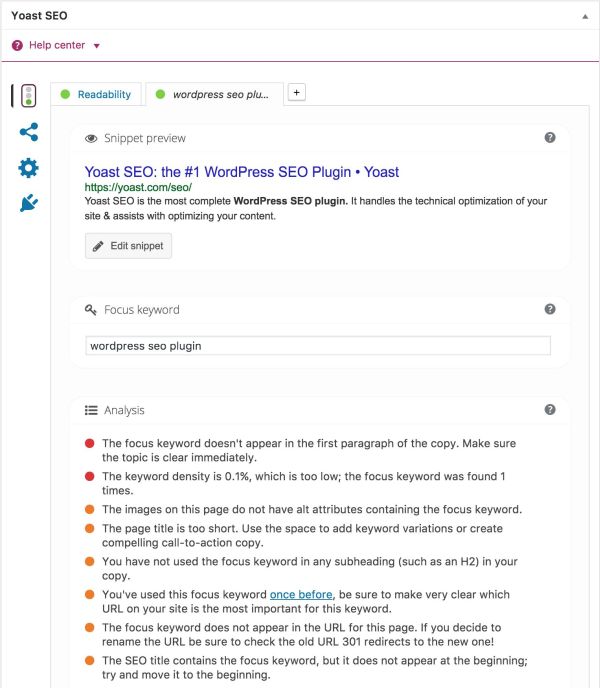
Here is the screenshot of Yoast’s SEO analysis from the WordPress post page.
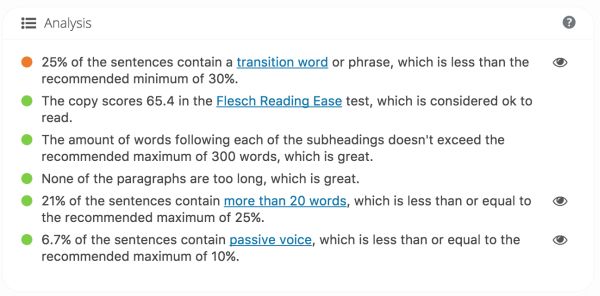
Here is the screenshot of Yoast’s Readability analysis from the WordPress post page.
Using Screaming Frog SEO Spider: You can spot thin content or those with less than 300 words.
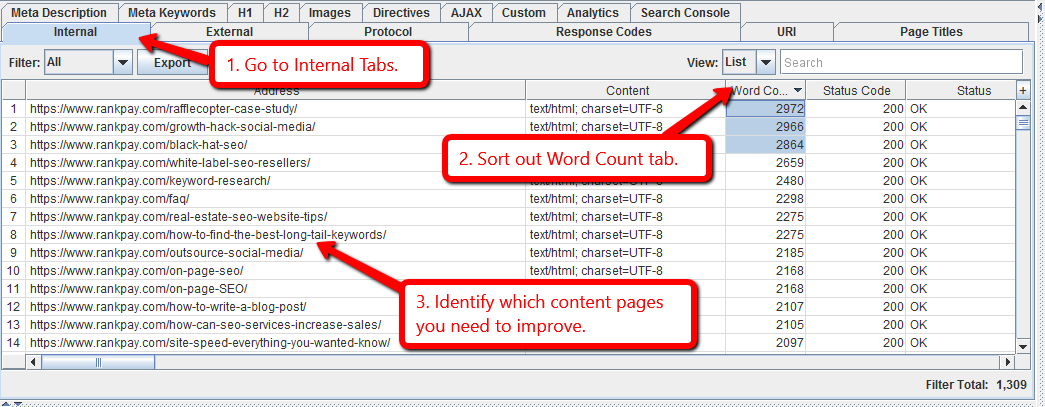
Also, you can identify pages with duplicate content.
For URLs:
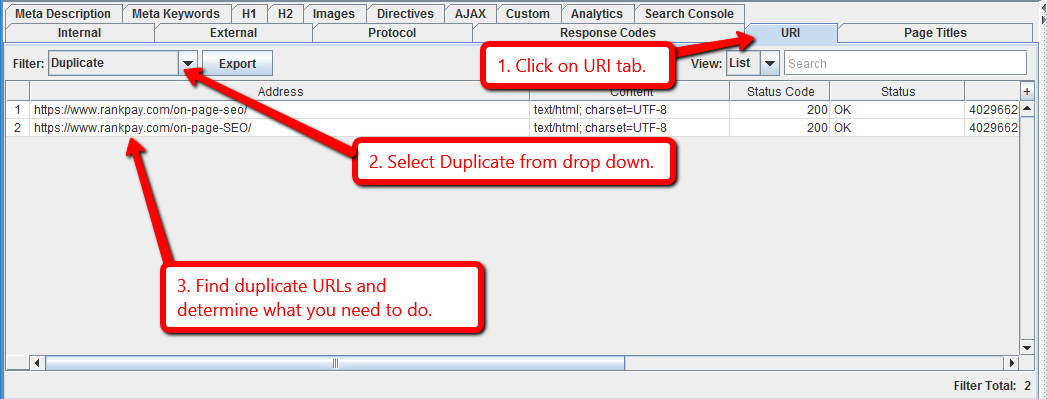
For content:
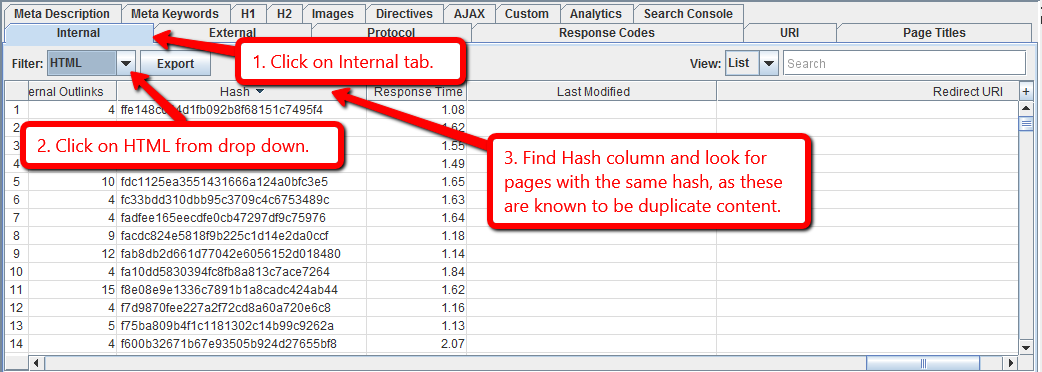
Links
In linking and link building allow you to funnel link juice to the right pages. Since backlinks work like recommendations in the eyes of search engines, you need to build links from authoritative sites for maximum effect.
For building links, look no further than RankPay. Performance-based SEO services ensure you’ll only be billed if you see results.
Internal linking helps amplify your link building efforts further so your optimized page rises to the top of search results. Make sure that the internal page you are linking to is not only something that you want to rank but is also relevant to the link where you are linking from, to name a few guidelines.
Using Screaming Frog SEO Spider: Analyze your internal pages and see which ones are getting the most and least links. From here, analyze the ones that should be getting the most links. If your landing pages have the least inbound links, then maybe you need to rethink your strategy by making a more concerted effort in linking to it from your other pages.
Also look for broken links or those that point to 40x error pages from within your site.
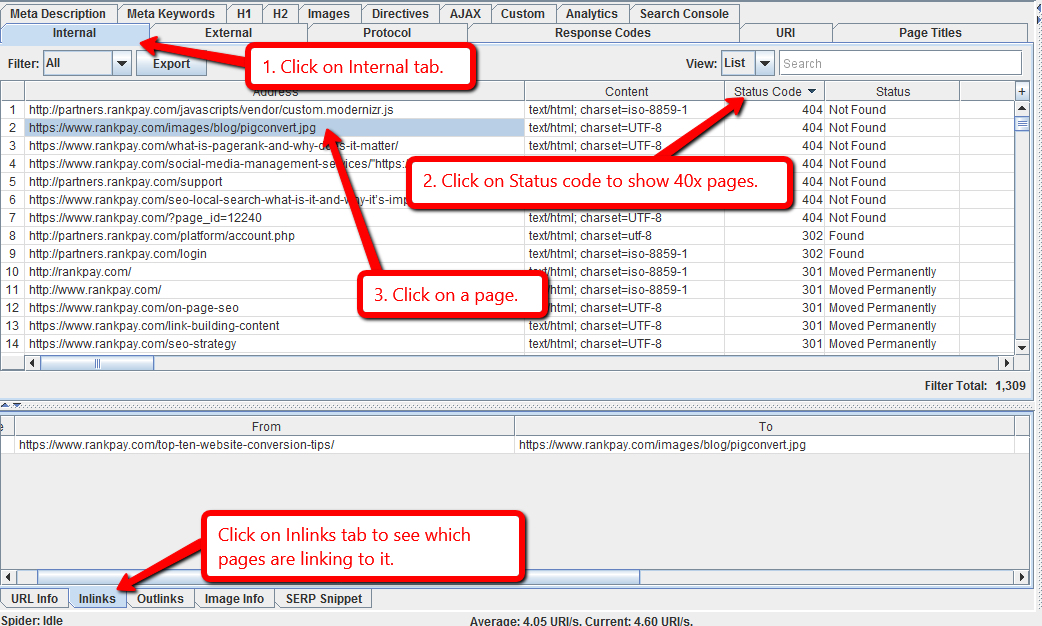
Conversely, you can use the tool for prospective sites to find link opportunities by looking for broken links. You can then e-mail the site owner informing them of the broken link and suggest that they link to your page instead.
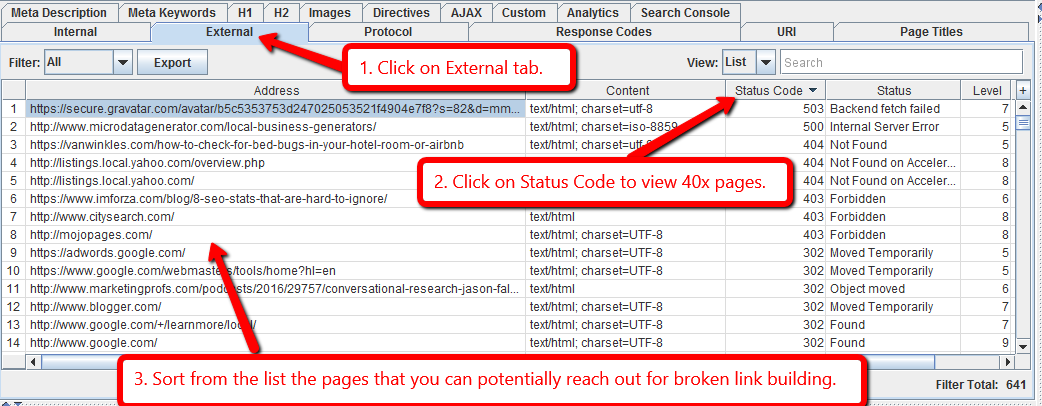
Wrapping It Up
As you’ve seen above, a comprehensive SEO audit requires lots of data crunching to come up with truly actionable items to improve your site’s SEO performance.
If you are serious about reviewing your site, then it’s probably in your best interest to purchase Screaming Frog SEO Spider or one of it’s competitors. This will make your life dramatically easier.
Also, by focusing on the factors mentioned above when auditing your site, you’ll be able to tune it up and make the most out of your SEO campaign.