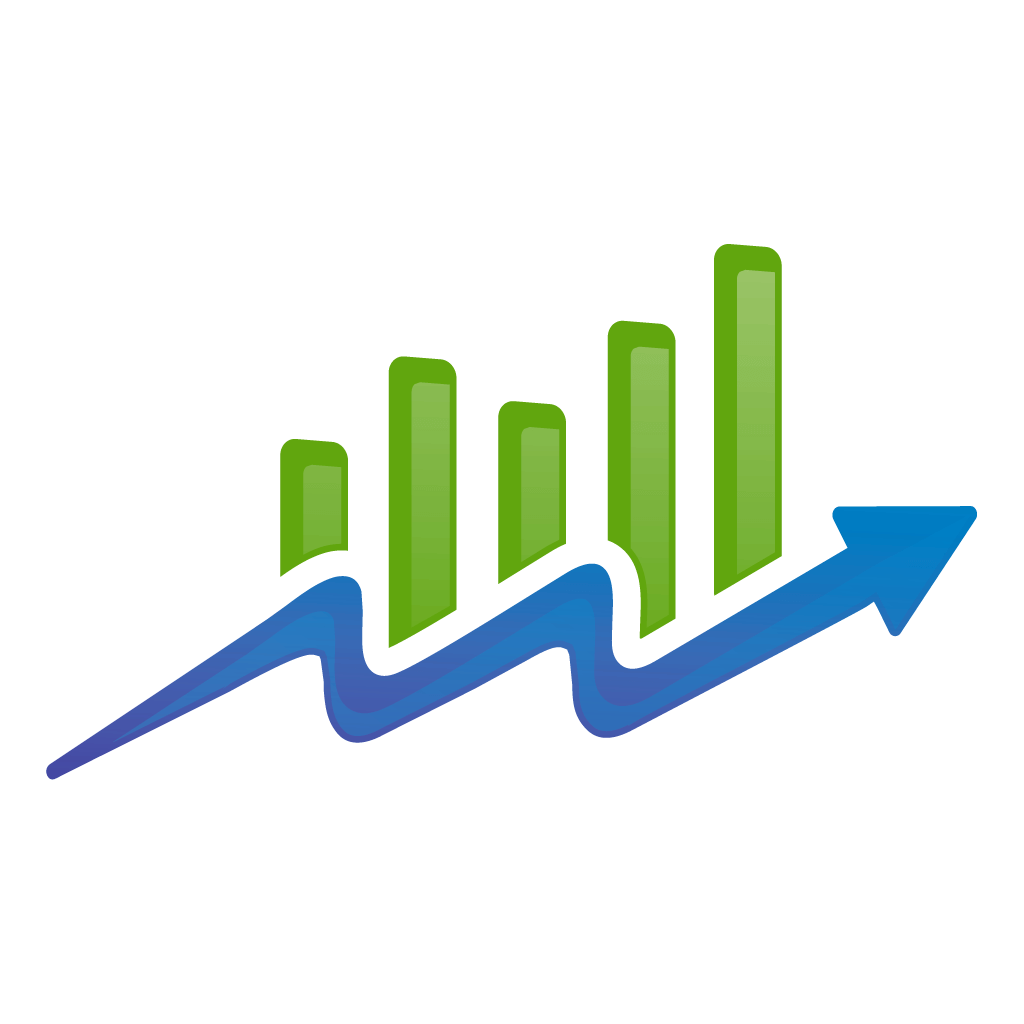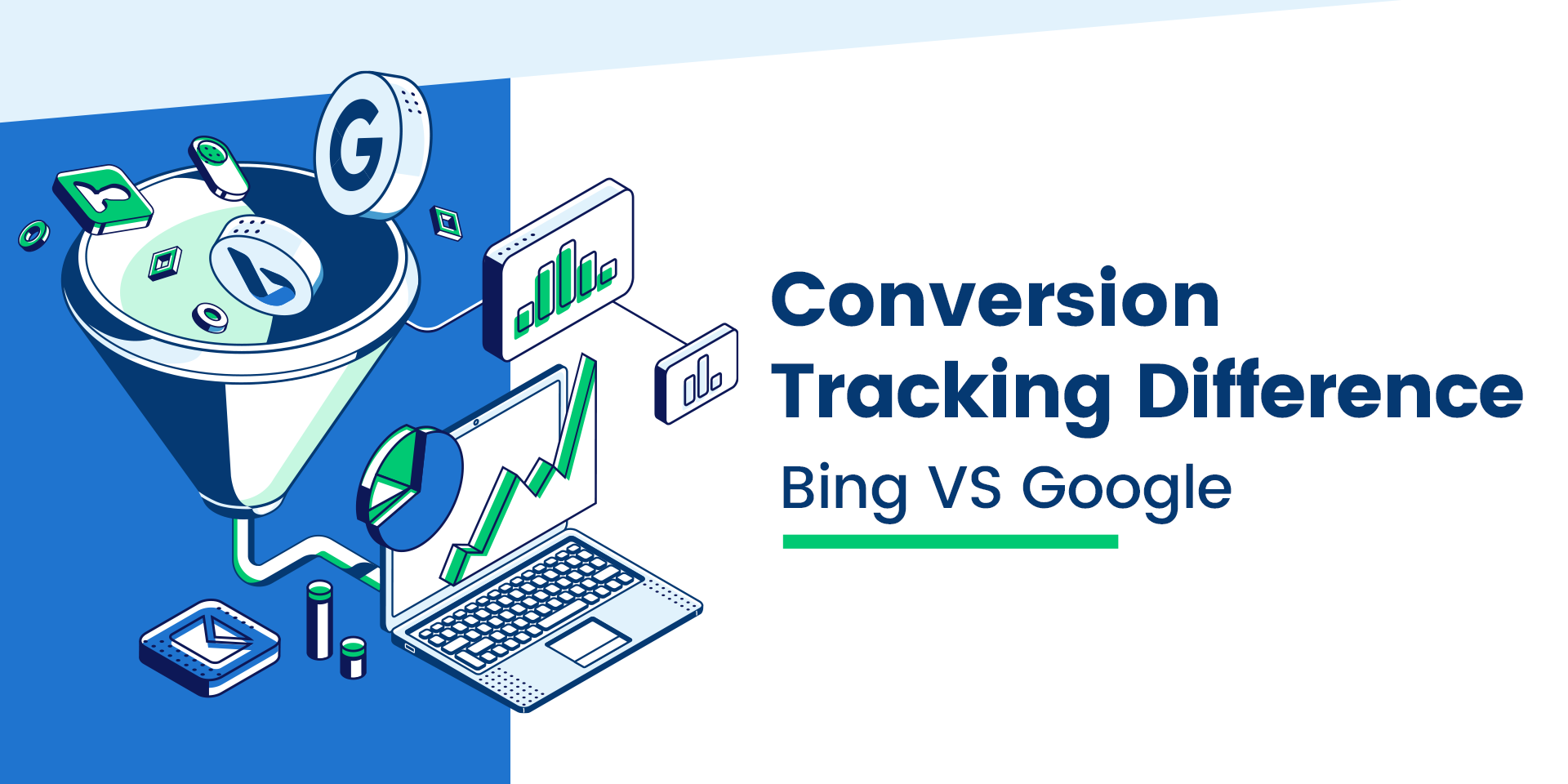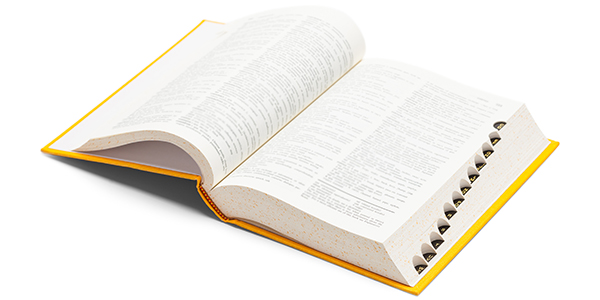An important part of measuring the success of an ad campaign is tracking the conversions that it generates. Although the concept may seem simple at first, it’s important to understand how these conversions are tracked in order to properly understand the data you’re receiving and to more accurately compare results across platforms.
In this article, we’ll discuss how conversion tracking is performed, and then go into the specifics of how it’s done by the major platforms: Google Analytics, Google Ads, and Microsoft (Bing) Ads.
Tracking Conversions
Digital advertising has made it easy to measure the success of an ad campaign. With conversion tracking, you can accurately tell how many people clicked on your ad and then went on to complete a particular action. This might be sales, sign-up, ebook downloads, and much more. This is one of the things that makes digital advertising so effective. Using this data, advertisers can fine-tune their campaigns to achieve the greatest ROI.
But how do the ad companies know who converted and who didn’t? This is typically accomplished through the use of a tracking code. An image pixel or javascript image knows when someone has visited the page. For example, e-commerce sites like Shopify allow you to install a Google Ads javascript snippet that will inform Google of the conversion. It also allows you to assign a monetary value to the conversion, so you can break down your ad performance by the actual revenue they generate.
As you may imagine, things aren’t as cut and dry as they first seem. For example, what if the person clicked on your ad and then did some other things before remembering you and coming back? The ad certainly created awareness, but should it be credited with the conversion? Would it be better to count only the most recent click, therefore saying with greater certainty that the ad and the conversion are directly linked? Perhaps a mixture of the two in some proportion would be better. The answer depends on your goals. But before you can start moving toward your goals, you need to know how the tools you are using are calculating a conversion.
Google Analytics
One of the most flexible conversion tracking solutions is Google Analytics. By appending a specific tag to the URL in your ads or other links, Google Analytics can track the source of the click. This allows you to set up conversion tracking for anything that can link to a website. Even QR codes on a print ad can be tracked with Google Analytics using this method.
At the moment, Google Analytics is undergoing a transitional phase. The new Google Analytics 4 has recently been released, and it’s set to replace Google Analytics 3, which is also known as Universal Analytics. How your conversions will be attributed by default depends on which version of the platform your analytics is set up for.
Analytics 4
The nature of online advertising is changing. Third-party cookies are being disallowed by nearly every major browser, and new ways of tracking users must evolve. Google Analytics 4 is the tech giant’s answer to this problem. It uses a combination of first-party data and data from users who have opted into ad personalization. To ensure that analytics are still tracked properly well into the future, it’s recommended that those on the older platform upgrade to GA-4.
Analytics 4 changed its default attribution model a while back, to match the one used in Google Ads. It now currently uses a data-driven model powered by machine learning to make accurate predictions about exactly how much each of the ads that a user might have clicked on contributed to their final conversion.
Another option is cross-channel attribution. This method gives you several options for how to distribute the conversion percentage across various clicks. It may be attributed only to the first or last click, primarily to those two with the middle getting a little credit, evenly across all clicks, or descending credit based on the click order.
The final option is ad-preferred, which gives all of the credit to the most recent Google Ad clicked.
Universal Analytics
Being the older technology, Universal Analytics has a much more limited selection of attribution modes. In fact, users of the free version of the product can only choose the last non-direct click. A direct click is one that comes from your own website. This tells you nothing about how the visitor got to your website, so Google skips it. The conversion is attributed to whichever is the latest source tracked by the analytics platform.
Those who have chosen to pay for the premium version of the service have the option to use the much more powerful data-driven attribution model that comes as the default in GA-4. This is, perhaps, another reason to make the switch to the newer platform.
Google Ads
At the risk of stating the obvious, Google Ads is a different product from Google Analytics. That being said, both products are based on the same underlying technology. That means that the attribution models available for both are nearly the same. The one key difference is that Google Ads only assigned attribution to a click from a Google Ad, whereas Analytics can assign attribution from any source you’ve set up tracking for. This also means that the ad-preferred option does not exist in Google Ads. It doesn’t need to, as ads are always preferred.
Microsoft Ads
Ads from Microsoft Advertising, also known as Bing Ads, provide you with one option for attribution. The service uses the last ad clicked attribution model. When a conversion happens, the most recently clicked Microsoft ad is the one that gets the credit. The one bit of customization allowed is that you can decide whether the ads are attributed on a per-account or all-accounts basis. This can be helpful if you run multiple sites that are all managed under the same Microsoft Ads parent account.
For example, if you have an e-commerce site operating on Woocommerce that you’d like to track ad ROI for, but run a non-profit site that you’re using ads to solicit donations with, you don’t want the two getting attributed to one another. There may be instances where you do want ads from all accounts to count towards attribution, but keep in mind that if you set it up that way, Microsoft doesn’t let you assign a specific currency to the revenue value. Instead, the currency shown will match that of the account that made the conversion.
Understanding the nuances of conversion tracking can drastically increase your ROI because you can more accurately gauge what is working and what isn’t. You also shouldn’t rely on advertising alone. Growing your organic traffic reduces your reliance on ads and decreases your customer acquisition costs. For the best results, turn to experts like RankPay. Contact us today to learn how we can help improve the ROI of your marketing dollars.