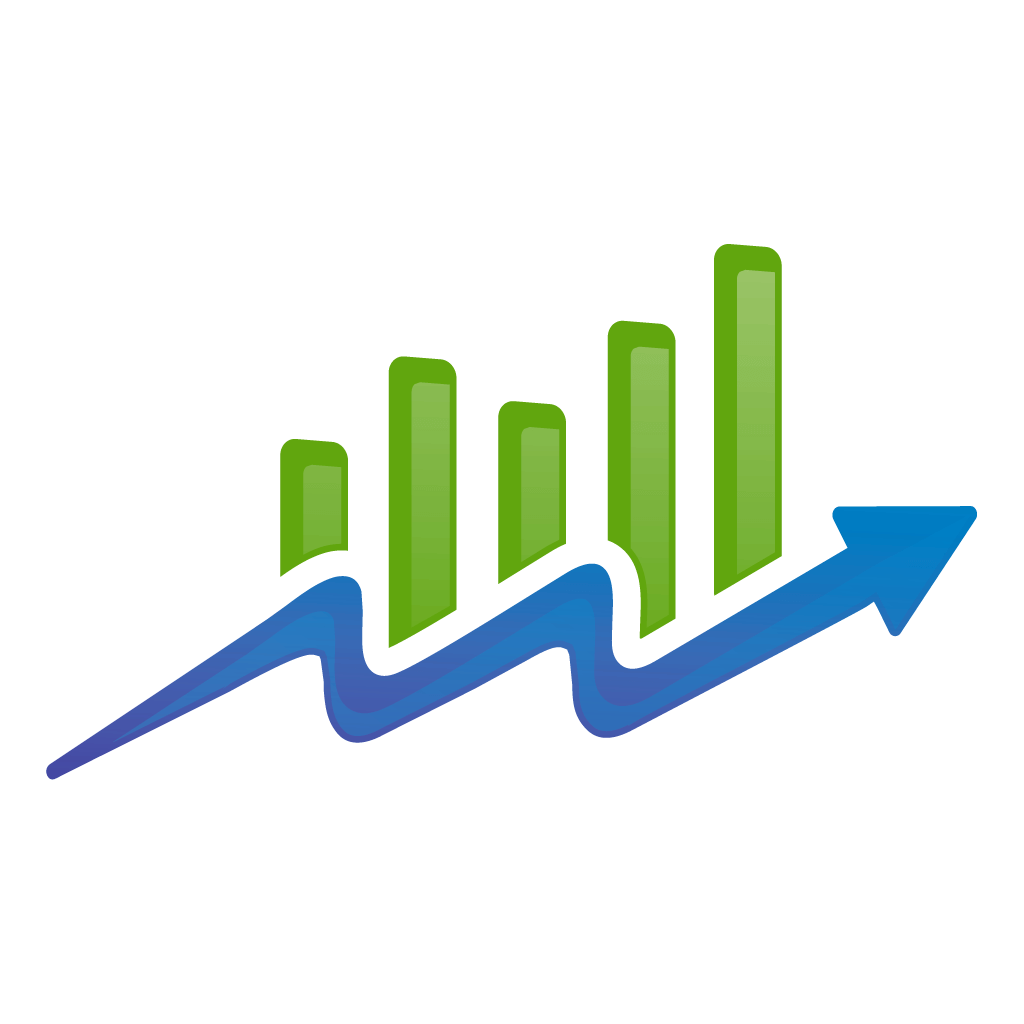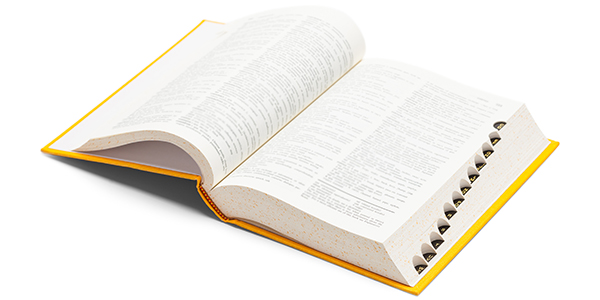Navigating a transition away from an external marketing partner—whether an agency, a freelancer, or even an in-house team member—is a critical juncture for any business. The reasons for parting ways can vary, but executing a smooth and well-managed transition should always be a top priority. This article provides a comprehensive checklist to help you navigate the complex process of maintaining clear ownership and control over your digital assets.
Domain Ownership:
Do You Own Your Domain?
Your domain name is more than just a web address; it’s your brand’s digital identity. Ensuring full ownership rights is crucial for maintaining uninterrupted online operations and safeguarding your brand’s reputation. While there are legitimate reasons for purchasing new domain names, such as covering multiple spellings of your business or securing various top-level domains (TLDs) like .net or .org, some agencies may acquire domains for other, less transparent reasons.
Maintaining a comprehensive inventory of all domains associated with your business is essential. Always remember, if an agency procures a domain on your behalf, having that domain transferred to a registrar account that you own should be a priority. Taking this step will ensure that you maintain control and avoid potential future disputes or challenges with access.
Key Takeaway: Keep an inventory of all your domains and ensure they are transferred to a registrar account that you control.
Access to Registrar Account:
Do You Have Access?
Having full control over the registrar account where your domain name is registered is essential for many reasons. This account serves as a control panel for critical tasks such as domain renewals, transfers, and security settings. As such, it’s imperative to ensure you have immediate and sole access to this account to mitigate potential domain-related cyber threats and to maintain flexibility for business changes.
Security Tip: Never share your registrar account credentials. Use features like delegated access for third-party interactions if available.
One point we’d like to stress is the importance of never sharing your registrar account credentials with anyone. When an individual or service needs access to your DNS settings, opt for delegated access if your registrar supports this feature. Delegated access allows someone to make specific changes without giving them complete control over your account. If your registrar doesn’t offer this level of granular access, consider moving your DNS to a service like Cloudflare (free), which provides more advanced security and delegation features.
Marketing agencies will often handle the technicalities of domain management as part of their service package. However, it’s essential to balance convenience with control. If an outside agency has access to your registrar account, you may be giving up a degree of ownership that could become problematic later on. Make sure you have exclusive access and securely store your credentials. If your agency has access, consider revoking their permissions and updating the password to ensure only authorized personnel can adjust your domain settings.
DNS Management:
Do You Know Where Your DNS is Managed?
It’s common for marketing agencies that manage your website to set up DNS management outside your registrar account. Agencies often do this to add DNS records for various purposes—like Search Console verifications, configuring SPF settings for email marketing, or even setting up landing pages on subdomains. Since providing administrator access to a registrar account can be a significant risk, third-party DNS management services are often the safest collaborative option.
Action Item: Verify and secure ownership of your DNS settings.
Verify Your DNS Settings
If you need help determining where your DNS is managed, you can use tools like MXtoolbox’s DNS Lookup to find out. Tools like this provide detailed information about your DNS settings, keeping you informed and in control.
Secure Your DNS Account Ownership and Access
Having ownership and administrative-level access to your DNS account is crucial, especially when ending a partnership with your agency. If your agency set up the DNS under an account they control, you should begin transferring those DNS records into an account you own. Ownership ensures you have the administrative authority to make or approve changes to your DNS settings.
Verify User Access
If you already own the DNS account, your next step should be to review who has access to it. Remove access for anyone who no longer needs to work on your site, especially if you’re transitioning away from an agency. This step will ensure that only authorized personnel can make changes, providing an additional layer of security and control.
Identifying and Securing Your CMS:
Do You Know Your CMS?
Your Content Management System (CMS)—WordPress, Squarespace, Shopify, or another platform—is the backbone of your website. A CMS serves as the hub from which you’ll manage content, oversee design, add functionalities, and more. Knowing what features your CMS offers will help you evaluate things like ease of use, scalability, and how well the CMS aligns with your specific business needs.
Admin Access: Ensure admin-level access to your CMS for complete control.
How to Identify Your CMS
If you need more clarification about which CMS you’re using, a quick visit to WhatCMS.org can identify which CMS you’re using. Knowing this will give you a better understanding of the platform that’s powering your website. Agencies often recommend a CMS based on their own experience, so knowing why a specific CMS was chosen for your business is essential. Different CMS platforms come with their own sets of pros and cons—be it SEO performance, customization options, ongoing maintenance, or associated costs.
Why Admin Access is Crucial
Having administrator-level access to your CMS is essential for maintaining complete control over your website. Admin access allows you to perform various functions, such as adding new users, changing permissions, modifying website design, and installing plugins or additional software.
Admin-level access is distinct from other user roles that a CMS might offer, such as ‘editor,’ ‘author,’ or ‘subscriber.’ These roles have limited functionalities and are restricted from making critical changes to your website, such as theme changes or plugin installations.
Securing Your CMS
If an outside agency currently has administrative control over your CMS, it’s paramount that you transition this admin-level access back to yourself or a trusted team member. Typically, this involves changing the admin login credentials and updating any associated email addresses to ones within your organization. It’s advisable to complete these steps before formally ending the agency relationship to avoid any potential hiccups or delays in regaining control of your website.
Hosting:
Where is your website hosted?
Understanding who is hosting your website ensures you have complete command over your online brand. Hosting services dictate critical factors like website speed, uptime, and security features. Knowing your hosting provider and how to access your account will allow you to make essential changes or upgrades as necessary.
Hosting Tip: Ensure you have admin access to your hosting account for comprehensive control.
If you need help identifying your hosting provider, tools like WhoIsHostingThis can help. Knowing how to access your hosting portal can give you a better understanding of the infrastructure that supports your website.
It’s important to note that some CMSs provide captive hosting services, meaning that your CMS and hosting provider are the same company. Some popular examples of captive hosting include Shopify, Squarespace, Wix, and Weebly. If you’re using a captive hosting service, you won’t have to worry about separate hosting arrangements, but you will typically have less control over server-level configurations.
If your agency owns the hosting account, securing your hosting solution well before parting ways with them is vital. The transition process can be intricate and may require time to move data and configurations safely. On the other hand, if you own the hosting account and the agency merely has access, consider changing the password and revoking their access to secure your autonomy over the hosting environment. Only take this step once you have made a final determination on whether you will be severing ties with the agency. Any agency actively managing your website will need uninterrupted access to your server for smooth operations.
It’s common for agencies to either suggest or manage a hosting service as part of their service plan. While this can be more convenient, remember that hosting is another area where you should exercise ultimate control. Ensure you have admin access to your hosting account and can manage all aspects, from data backups to DNS settings and email accounts.
If you find the prospect of taking on migration and ongoing management tasks yourself daunting, RankPay offers a straightforward migration service. For the low price of $149/month, you can secure a dedicated developer to maintain your site and hosting environment, providing you with peace of mind and expert assistance.
Website Ownership:
Do you own your website?
Website ownership is a foundational aspect that often gets overlooked. It is crucial to confirm that you have complete ownership over your website, including all its content, design elements, and backend code. Many agencies offer website “rental” services without ensuring customers understand what that means. Falling into this trap can have long-term repercussions for your business and online presence.
Ownership: Secure all necessary credentials and files for your website.
If you don’t own the website, inquire about the cost to purchase it from your agency. Though it’s debatable what constitutes a “reasonable” price, evaluating whether the cost aligns with the value you’re getting is essential. The price of buying out the rental may seem exorbitantly high until you realize that it also includes custom functionalities and plugins developed specifically for your site.
Be cautious about entering into any agreement with a marketing agency where you don’t own your website outright. If you’re planning on parting ways with your agency, this becomes even more critical. Transferring ownership can involve multiple steps, including legal processes. It can also be time-consuming and costly.
Once you establish ownership, ensure all the credentials and files, such as databases and custom code, are securely transferred to you. These are the essential elements you’ll need to maintain, update, or migrate your site in the future.
Email Marketing Platforms:
Did your marketing agency handle your email marketing? If they did, they likely set up the platform on your behalf.
If you’ve outsourced your email marketing to an agency, they’ve probably chosen or recommended an email marketing platform like Mailchimp, SendinBlue, or Constant Contact. These platforms form the backbone of your email marketing activities, allowing for list segmentation, campaign management, and analytics tracking.
Asset Security: Download essential assets and data like email lists and campaign reports.
While agencies often bring valuable expertise, you must insist on retaining admin or owner access to your email marketing platform. This step will allow you to directly manage your lists, view performance metrics, and tweak campaigns if needed.
Your email lists, templates, and historical data are important assets. Losing control over them can jeopardize your marketing efforts, making establishing ownership rights and administrative access crucial, especially if you plan to sever ties with your agency.
To retain complete control, request admin access from your agency. This access should include logging in and understanding the platform’s different functionalities. Download all essential assets and data, such as your email lists and campaign reports, to ensure you’re prepared for the transition.
In the event of an agency breakup, update your passwords immediately and revoke any permissions that the agency may have. Most platforms will allow you to delegate roles and permissions and give specific access without compromising full control.
Securing Digital Assets During an Agency Breakup:
Social Media Platforms and Advertising Accounts
Did your agency manage your social media accounts? Agencies often help businesses manage their online presence on platforms like Facebook, Instagram, LinkedIn, and Twitter and run social media advertising campaigns. Ensure you have administrative access to these accounts to maintain control of your branding and audience engagement.
Before parting ways with your agency, confirm that you’ve been granted admin or owner roles on these platforms. Checking these roles will ensure you can make any needed changes without requiring assistance from the agency.
Directory Listings
Ensure you have primary owner access if your agency manages your directory listings, such as Google Business Profile, Yelp, or Bing Places. These platforms often serve as the first touchpoint between your business and potential customers. They’re essential for reputation management and local SEO.
Ensure you have ownership rights to these profiles to manage reviews, update business information, and make other changes as necessary.
Search Marketing Platforms
Agencies often manage platforms like Google Ads and Microsoft Ads to run PPC (Pay-Per-Click) advertising campaigns. Make sure you have complete access and ownership of these accounts. Access to these platforms will allow you to control budgets, modify campaigns, and view analytics, giving you a transparent look at your advertising ROI.
Analytics Accounts
Lastly, ensure you have complete access to analytics tools like Google Analytics, Google Tag Manager, and Microsoft Clarity. These tools provide valuable insights into website performance and user behavior.
Google Analytics: It’s vital to confirm you have admin permissions not just at the property level but also at the account level. Having account-level access ensures you can manage all aspects of the Analytics settings, including adding new properties or profiles and granting permissions to other team members. This access gives you complete control over your data and how it’s being analyzed.
Google Tag Manager: A particularly crucial platform to secure, as anyone with access can execute code on your website. Be very cautious when providing access to Google Tag Manager.
Microsoft Clarity: Provides user behavior insights, session replays, and heatmaps, all of which will help you understand how users interact with your site.
Before breaking ties with your agency, confirm you have admin or owner access to these analytics tools. The data they provide is invaluable for your future marketing endeavors.
Analytics Accounts:
Secure your admin or owner access to tools like Google Analytics, Google Tag Manager, and Microsoft Clarity.
Conclusion
In an industry that thrives on cutting-edge solutions and user-centric designs, asset ownership should never be an afterthought. At RankPay, we recognize the importance of making client ownership a standard part of our business model.
We’ve helped hundreds of clients resolve access-related issues with their digital assets—issues that often originated from engagements with previous agencies or freelancers. This experience serves as a cornerstone for why we prioritize client ownership of all digital assets and ensure uninterrupted access at all times.
Moreover, our zero-contract business model complements this approach by offering our clients ultimate flexibility and peace of mind. You’re not just another project in our pipeline but a valued partner whose success is our primary goal.
In conclusion, client ownership of digital assets is not just a contractual detail; it’s a commitment to transparency, responsibility, and long-term relationships. We invite you to experience the RankPay difference and see how absolute ownership can elevate your digital strategy.