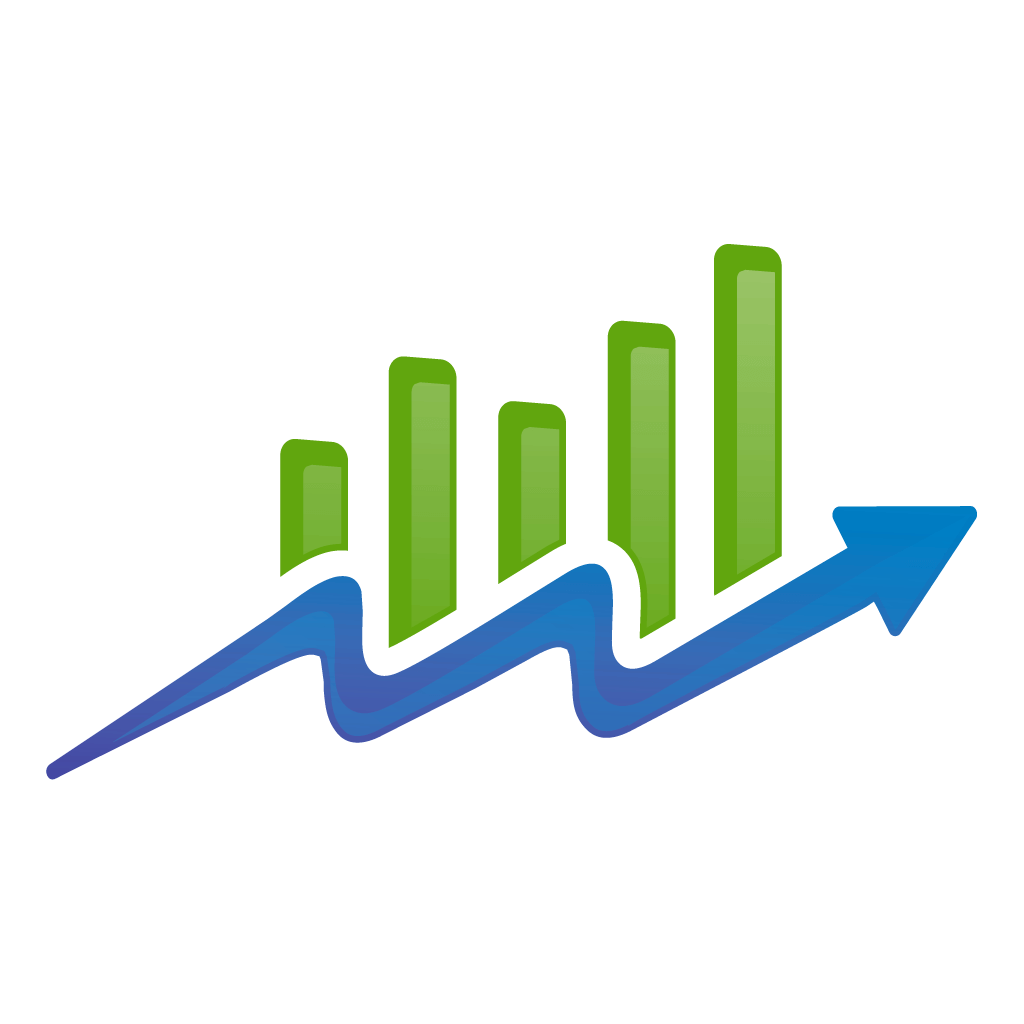Internal link building is a key component of a solid SEO strategy.
But with that said, there are still plenty of online marketers who haven’t uncovered its full potential.
And because of that, they’re leaving some crucial opportunities on the table.
So, what exactly are internal links?
Internal links point to other pages on the same domain. A great example is a blog post linking to another post on the same site (like we did in the first sentence of this article).
From a user standpoint, internal linking will help users navigate your site, and more easily discover related content.
On the SEO side of the equation, they’re also important! Particularly, they are a great way to share link equity from one resource on your site to another.
So, let’s go over a few ways you can assess your website and SEO efforts through smart internal links.
Are You Using Internal Linking Effectively?
First things first, are your links effective?
There are a few ways to tell if your internal links are up to par with industry standards.
Most importantly, internal links allow search engines to crawl your site content more easily.
Search engines use bots to look at all internal links on a page to see what other content you’re linking to. Bots then hop on every link and repeat the process.
There are many tools online—both free and paid—that serve this function. One of the more popular options is Screaming Frog, a website auditor.
Once installed, Screaming Frog can look at a specific page and determine which links it can crawl. Simply enter a URL and hit Start.
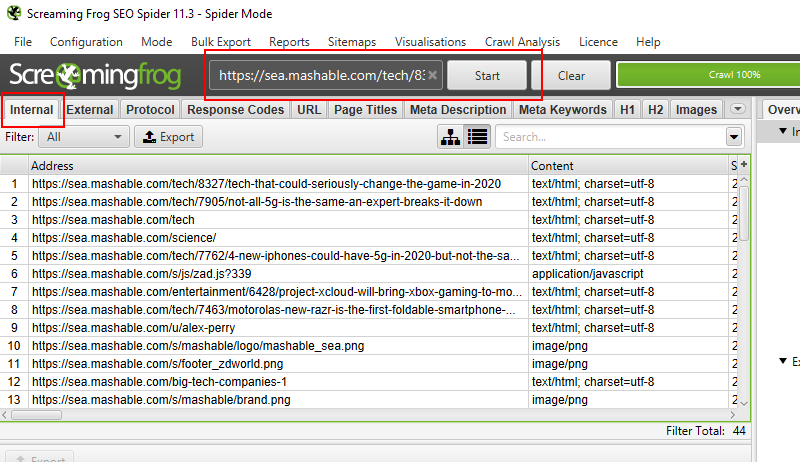
You will find all internal links simply under the tab, and scrolling to the right will reveal the status of each link (whether they can be indexed or not).
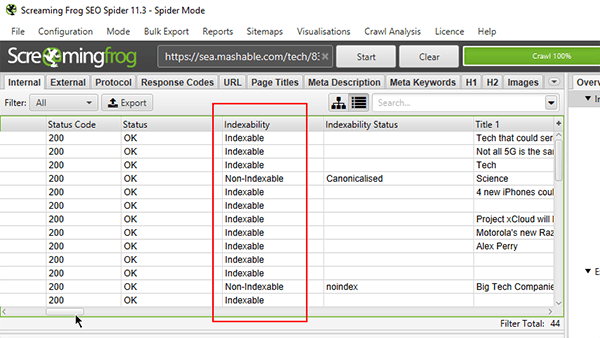
Another important point worth mentioning is that you shouldn’t have any orphaned pages on your domain.
But what exactly is an orphaned page?
Orphaned pages are pages that don’t have inbound links from anywhere else on your website.
They’re articles, blog posts, or product pages that live in obscurity collecting virtual dust.
As established earlier, you need search engines to actively find pages on your website, and internal linking aids the issue.
It’s important to note that orphaned pages contribute to drops in site traffic and potential revenue.
This problem affects 84.1% of websites according to a SEMrush article. The same article mentions that a typical site abandons 12% of its pages, and you definitely want to avoid that.
How to Assess Your Own Internal Linking
To begin, let’s go over some of the ways you can assess your site’s internal linking structure.
First, you’ll need to find any orphan pages on your website. Improving your SEO efforts and internal links is easy once you identify any orphan pages.
Find orphaned pages
You can easily find orphaned pages using site auditors like the Screaming Frog (as mentioned earlier) or SEMrush.
On Screaming Frog, you can generate a list of orphaned pages by going to Reports > Orphaned Pages.
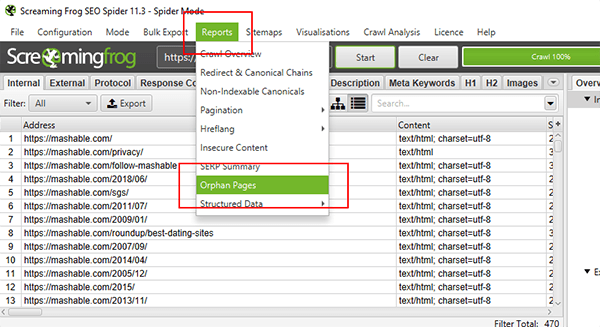
Do note that the free version of Screaming Frog can only crawl a limited number of pages. To crawl more than that, you will need to buy a license.
Determine pages that need more love
To start, find site pages on Google Analytics that are not generating your desired number of visitors.
Next, determine pages on your site where you can internally link to these underperforming pages.
Go back to Google Analytics and find site pages with the most traffic.
From here, link from the overachieving pages to the underperforming pages. It’s best if the pages you’re linking to are relevant to the topic of the popular pages.
This way, you provide more value to users by linking to relevant pages that need traffic.
Find the average number of internal links in your most important content
In a blog post by Matt Cutts, former head of the webspam team at Google, noted that a site should have somewhere around 100 internal links.
That’s 100 internal links in total — including those found in your header, footer, and sidebars.
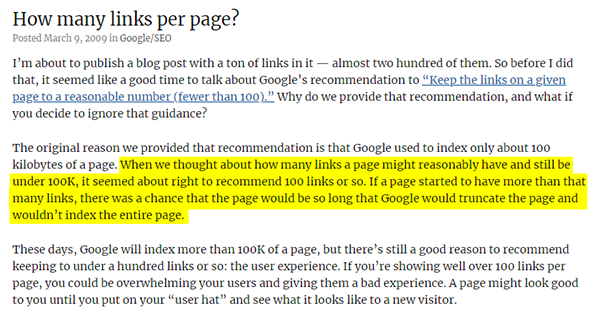
Cutts also notes that going beyond that might be detrimental to user experience.
So, browse through your key pages and check just how many internal links you have.
While you’re assessing, locate and identify pages you deem unimportant or ones that seem to collect virtual dust.
These could be posts that you don’t want spiders to crawl. They could also be pages that were timely when posted but have since outlived their purpose.
Start by reducing or removing all internal links from pages you no longer plan on keeping.
Better yet, you can delete these posts entirely or redirect them. Use your efforts toward link equity and more important pages.
How to Improve Internal Linking for Pages That Need Help
There are a few actions you could take to make sure that the right pages get their dose of love. And with internal links, you’ll want to do just that. Here are a few great starting points.
- Improve your anchor text — The words you choose as the hyperlink have an impact on the link’s effectiveness. Not only do they need to be relevant, but they also must be descriptive. It should be able to tell users what kind of content they’ll see when they click on the link.
- Add related posts — A related posts section is an easy way of introducing links to content that you can’t organically place into the post itself.
- Stop abusing footer links — There’s nothing wrong with having site-wide links in the footer section. But don’t go overboard.
- Check if you have no-follow links — By default, your links should all be do-follow. This means your links are ready for crawling. But there are cases when links have a no-follow attribute attached to them. This tells Google not to crawl that specific link, so make sure that your internal links are do-follow, unless you have a specific reason not to
- Look for broken links — Your most popular pages shouldn’t have broken links. These are links that go to pages that are no longer live. Typos on the URL can also result in broken links. In this case, use a Chrome extension like Check My Links to find broken links on a page.
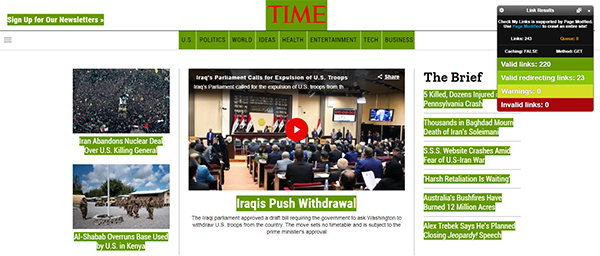
How to Deal with Edge Cases
There are a couple of situations where spiders are unable to crawl some pages as easily as a standard web page. Below are some scenarios.
- Iframe — Iframe is an HTML syntax that lets you embed content from another website. It’s the same technology that allows you to embed a YouTube video or a SlideShare presentation to your post.
- Forms — Google bots can’t fill out forms and so they’re unable to go beyond pages that require user input.
- Search bar — As with forms, bots can’t use the search bar. Therefore, they won’t find content that’s only accessible through search.
- Flash or Javascript — Bots also cannot get past code that’s in Flash or Java.
While difficult, there are workarounds around the issue. You can make use of robots.txt to make iframe crawlable (Google has a page all about it). You can also manually submit a sitemap to Google so search engines can see all your pages.
How to Improve Your Routines When Creating New Content
When creating content, never treat each post as one-and-done pieces. This is key.
You should find a way for your articles to interact and engage with each other, and internal links can do just that.
If you’re running a content team, below are some ways you can use internal linking into your content strategy.
Train employees on how to handle internal linking
There’s a good chance that you have a team working behind you when you publish content, so make it clear how you want pages to link to one another.
Strategy is a crucial component.
Have them choose from a list of URLs and cross off pages that have lots of inbound links. That way, even less popular pages have a shot at getting linked to.
Plus, try making it a habit to send SEO reports to keep you on top of things.
Keep track of your content
Keeping track of content is a great way to get ahead and organize your current linking structure. We all know that nothing is worse than creating a spreadsheet from scratch.
So get started early. Jot down all the posts you publish.
You can then mark down any page that has links from another page. And if you’re feeling overwhelmed, there are always services that can help.
Develop a link structure
Creating a link structure will ensure that priority pages are getting the most attention while lower-tier pages are not being ignored.
In a nutshell, it’s a way of grouping similar content together and linking to each one so all pages point to one another.
Not only will this method give your site a sense of order, but it will also give Google a better sense of how related your pages are to one another.
Conclusion
With the right tools and some planning, you can easily optimize your internal linking structure.
Just keep these tips in mind while you edit.
But if you find yourself in need of help, you can always contact an SEO agency to help you determine the best course of action.