How to Add RankPay to Your Google Tag Manager Account
Prefer video? Watch the walkthrough video above for a complete guide.
To accurately track conversions, events, and key website actions, our team needs access to your Google Tag Manager (GTM) account. This allows us to configure tracking tags for Google Ads, analytics platforms, and custom events that drive performance.
Follow these steps to securely grant RankPay access to your GTM account:
✅ Step-by-Step Instructions
- Sign in to Google
Log into the Google account that owns your Google Tag Manager account. - Visit Google Tag Manager
Go to tagmanager.google.com and select the correct account and container. - Access Admin Settings
Click on the “Admin” tab from the top navigation bar. - Open User Management
From the left-hand column, select “User Management.” - Add a New User
- Click the blue “+” button in the top right corner.
- From the dropdown, choose “Add users.”
- Enter the RankPay Email
- In the email address field, type:
analytics@rankpay.com
- In the email address field, type:
- Set Account Permissions
- Under Account Permissions, check the first box for Administrator access.
- This allows us to manage user roles and ensure the right team members are able to collaborate on your tracking setup.
- Configure Container Permissions
- Under Container Permissions, click on the container name.
- A panel will slide in from the right.
- Check the top-level box for “Publish” access.
- This ensures we can implement and test tag changes without delay.
- Review Permissions
Before sending the invite, double-check that the permissions are set as follows:
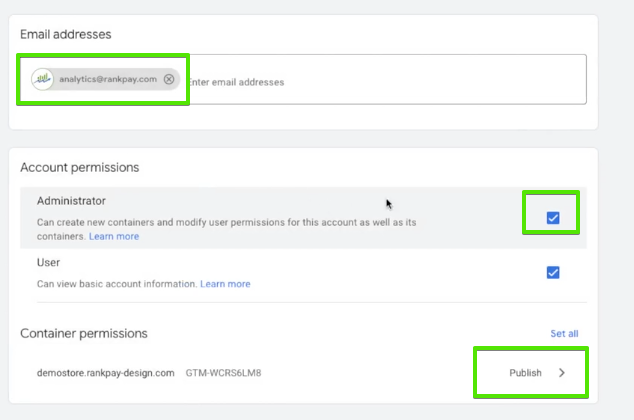 Refer to the screenshot image above to ensure everything matches.
Refer to the screenshot image above to ensure everything matches.
10. Send the Invite
Once verified, click the “Invite” button in the top right corner.
Why We Request Administrator & Publish Access
Administrator access allows us to invite other RankPay specialists (with @rankpay.com emails) to handle specific parts of your tracking needs — including ad platform integrations, custom tag setups, and troubleshooting.
Publish access ensures our team can quickly push changes live after thorough testing, without delays in project timelines.
If you have any questions about this process, please don’t hesitate to reach out to your Account Manager or email support@rankpay.com.
